I am trying to horizontally center one div inside parent div (Which is display flex in column mode) using margin 0 auto. When I do this the inner div is getting shrinked to the size of its content. Can someone explain why this is happening and how to fix this?
HTML
<div class="container">
<div class="mydiv">
CENTER THIS DIV
</div>
</div>
CSS
.container{
background-color: brown;
height: 100px;
display: flex;
flex-direction: column;
}
.mydiv{
background-color: chartreuse;
max-width: 500px;
margin: 0 auto;
}
If I remove flex from parent, then I am getting the correct output :

However, with the flex properties as in above code, this is what I get :