I am trying to render an R Markdown script to a PDF using Knit with parameters. I want other people to be able to render the report using a UI generated by the YAML header. I would like to use a shiny control (file) as as a parameter input instead of the generic text one (i.e. the UI opens up a window in which the user can select the file from a File Explorer).
Minimal reproducible example:
I first create a copy of the sf package's nc.shp so that I can easily find it when testing the UI:
library(sf)
sf_nc <- sf::st_read(system.file("shape/nc.shp", package = "sf"), quiet = TRUE)
sf::st_write(sf_nc, 'C:/Temp/nc_temp.shp')
Here is the R Markdown (.rdm) file
---
title: "Params_Test"
output: pdf_document
params:
shp_program:
input: file
label: 'NC Shapefile'
value: 'C:/Temp/nc_temp.shp'
multiple: FALSE
buttonLabel: 'browse shapefiles'
---
```{r setup, include=FALSE}
knitr::opts_chunk$set(echo = TRUE)
```
```{r, eval = TRUE, include = TRUE}
library(sf)
library(ggplot2)
sf_nc_temp <- sf::st_read(params$shp_program)
plot <- ggplot2::ggplot(sf_nc_temp) +
geom_sf(aes(color = NAME)) +
geom_sf_text(aes(label = NAME))
plot
```
The tool runs fine when I just Knit using the default (Knit drop down icon > Knit with parameters > Knit). This uses the string to the shapefile path as text.
However I get the following error message when I try to select the shapefile from the UI: Line 20 Error: Cannot open 'C:\Users\username\AppData\Local\Temp\1\Rtmp8gVT2L\file2784148636a\0.shp"; The source could be corrupt or not supported. See st_drivers() for a list of supported formats.
I tried replacing the chunk based on: How do I access the data from a file passed as parameters in a RMarkdown document?
library(sf)
library(ggplot2)
cat(params$shp_program)
c <- sf::st_read(params$shp_program)
c
plot <- ggplot2::ggplot(c) +
geom_sf(aes(color = NAME)) +
geom_sf_text(aes(label = NAME))
plot