I've always used something similar to
class MyComponent extends React.Component {
constructor(props) {
super(props)
this.state = {
var1 : undefined,
var2 : 'etc...',
}
}
}
But today I noticed while working in VS Code there is a strike-thru line on super(props), which was never there before !?
 What has changed? (the link to the docs in the popup is not very helpful)
What has changed? (the link to the docs in the popup is not very helpful)