I am working on an application that was created by a colleague that is no longer with the company. I am trying to open what I believe is a PDF in blob file format, but none of the tutorials is giving me the expected result.
I notice that I have some data preceding what I believe to be the blob file, leading me to wonder if I am understanding what I am working with correctly. The whole blob is too large to post here, but this is how it starts:
data:application/pdf;base64,JVBERi0xLjcNJeLjz9MNCjIxIDAgb2JqDTw8L0xpbmVhcml6ZWQgMS9MIDQyMTExNC9PIDIzL0UgMzc0MzIwL04gMi9UIDQyMDU3NC9IIFsgMjYxNiA0NDhdPj4NZW5kb2JqDSAgICAgICAgICAg
In the posts and tutorials I am reading, like this one for instance, they use code similar to this:
var file = new Blob([response], {type: 'application/pdf'});
Since my blob file includes the "application/pdf" portion as part of the string, I am starting to wonder if I misunderstood and that this is another kind of file instead of a blob. I have also seen other examples of blob files, and they also do not include the "data:application/pdf;base64,".
I am having issues opening the files in a browser if they are too large. I have outlined my problem in this post, but have yet to receive any advice, so I am trying to find a different way to approach this. The results are not as expected, which leads me to wonder if I am looking for the right thing.
Here is what I have tried and what the result is:
var file = new Blob([upload.split(',')[upload.split(',').length - 1]], { type: 'application/pdf' });
var fileURL = URL.createObjectURL(file);
I remove the "data:application/pdf;base64," portion of the string using "[upload.split(',')[upload.split(',').length - 1]]", thinking that this will leave me with only the blob data, but this invariably fails to open, giving me the below result:
So my question is this: Am I working with a blob file or not? If not, what kind of data file is this so I can start looking for more relevant tutorials?