First problem is, that table is loaded via javascript and BeautifulSoup does not find it, because it's not loaded yet at the moment of parsing. To solve this problem you'll need to use selenium.
Second problem is, that there is no table tag in HTML, it uses grid formatting.
Since you're using Google Colab, you'll need to install there selenium web driver (code taken from this answer):
!pip install selenium
!apt-get update # to update ubuntu to correctly run apt install
!apt install chromium-chromedriver
!cp /usr/lib/chromium-browser/chromedriver /usr/bin
import sys
sys.path.insert(0,'/usr/lib/chromium-browser/chromedriver')
from selenium import webdriver
chrome_options = webdriver.ChromeOptions()
chrome_options.add_argument('--headless')
chrome_options.add_argument('--no-sandbox')
chrome_options.add_argument('--disable-dev-shm-usage')
wd = webdriver.Chrome('chromedriver',chrome_options=chrome_options)
After that you can load the page and parse it:
from bs4 import BeautifulSoup
from selenium.webdriver.support import expected_conditions as EC
from selenium.webdriver.common.by import By
from selenium.webdriver.support.ui import WebDriverWait
# load page via selenium
wd.get("https://stockrow.com/VRTX/financials/income/quarterly")
# wait 5 seconds until element with class mainGrid will be loaded
grid = WebDriverWait(wd, 5).until(EC.presence_of_element_located((By.CLASS_NAME, 'mainGrid')))
# parse content of the grid
soup = BeautifulSoup(grid.get_attribute('innerHTML'), 'lxml')
# access grid cells, your logic should be here
for tag in soup.find_all('div', {'class': 'financials-value'}):
print(tag)