We are building nested logic apps where a logic app will call another logic app to aggregate some data.
Currently we have Logic Apps A, B and C all being setup with a GET request.
Logic App ABC that aggreagtes all the data will be exposed by the API over a GET request and internally call A to C to gather all the data.
When we use Postman however we get an error message:
{
"error": {
"code": "TriggerRequestMethodNotValid",
"message": "The HTTP method for this request is not valid: expected 'Get' and actual 'POST'."
}
}
Which would imply that ABC calls A with a POST instead of a GET.
We've got the hunch, that this is due to us calling the Logic App with a body element.
We temporarly fixed the problem by setting all logic app calls to POST, but we would like to avoid this, since we might expose A as system layer API and would like to keep it as a GET.
The code for A:
{
"definition": {
"$schema": "https://schema.management.azure.com/providers/Microsoft.Logic/schemas/2016-06-01/workflowdefinition.json#",
"actions": {
"Filter_is_null": {
"actions": {
"Get_locations": {
"inputs": {
"host": {
"connection": {
"name": "@parameters('$connections')['salesforce']['connectionId']"
}
},
"method": "get",
"path": "/datasets/default/tables/@{encodeURIComponent(encodeURIComponent('Location__c'))}/items"
},
"runAfter": {},
"type": "ApiConnection"
},
"Response": {
"inputs": {
"body": "@body('Get_locations')?['value']",
"statusCode": 200
},
"kind": "Http",
"runAfter": {
"Get_locations": [
"Succeeded"
]
},
"type": "Response"
}
},
"else": {
"actions": {
"Get_locations_filtered": {
"inputs": {
"host": {
"connection": {
"name": "@parameters('$connections')['salesforce']['connectionId']"
}
},
"method": "get",
"path": "/datasets/default/tables/@{encodeURIComponent(encodeURIComponent('Location__c'))}/items",
"queries": {
"$filter": "@triggerBody()?['filter']"
}
},
"runAfter": {},
"type": "ApiConnection"
},
"Response_error": {
"inputs": {
"body": {
"component": "sf-locations-get",
"message": "bad request - validate filter"
},
"statusCode": 400
},
"kind": "Http",
"runAfter": {
"Get_locations_filtered": [
"Failed"
]
},
"type": "Response"
},
"Response_filtered": {
"inputs": {
"body": "@body('Get_locations_filtered')?['value']",
"statusCode": 200
},
"runAfter": {
"Get_locations_filtered": [
"Succeeded"
]
},
"type": "Response"
}
}
},
"expression": {
"and": [
{
"equals": [
"@triggerBody()?['filter']",
"@null"
]
}
]
},
"runAfter": {},
"type": "If"
}
},
"contentVersion": "1.0.0.0",
"outputs": {},
"parameters": {
"$connections": {
"defaultValue": {},
"type": "Object"
}
},
"triggers": {
"request": {
"inputs": {
"method": "GET",
"schema": {
"properties": {
"filter": {
"type": "string"
}
},
"type": "object"
}
},
"kind": "Http",
"type": "Request"
}
}
},
"parameters": {
"$connections": {
}
}
}
Is there a possibility to call nested logic apps, containing a body using GET?