I added the devise gem to my rails app. Then I appended the url with user/sign_up as that is self created by the app. Then the following page shows up -
I am unable to locate the file with the following code.
This is what the bottom of the page looks like -
Do let me know what more information I can provide.
Thanks for your time and help.
EDIT 1 Added routes.rb for your reference
Rails.application.routes.draw do
devise_for :users
root to: 'pages#home'
get 'about', to: 'pages#about'
resources :contacts, only: :create
get 'contact-us', to: 'contacts#new', as: 'new_contact'
end
EDIT 2- Added the following piece of code to my application.html.erb file
<% if user_signed_in? %>
<%= link_to "Log Out", destroy_user_session_path, method: :delete, class: "btn btn-default navbar-btn" %>
<% else %>
<%= link_to "Log In", new_user_session_path, class: "btn btn-default navbar-btn" %>
<%= link_to "Sign Up", new_user_registration_path, class: "btn btn-default navbar-btn" %>
<% end %>
And a page displayed the error: NoMethodError in Pages#home(as in the image added) with the subsequent lines- Showing /home/ec2-user/environment/saasapp/app/views/layouts/application.html.erb where line #31 raised: undefined method `user_signed_in?' for #<#Class:0x000000047464c8:0x007f399e3e7ab8> Did you mean? user_session_url