I can´t import any module in VSCode.
The structure of my project is the next: 6.Python -.vscode -settings.json -Ortiz -init.py -puntoentrada.py -Paquetes -Prueba1 -init.py -prob.py
puntoentrada.py looks like this: puntoentrada.py
Then, this is prob.py I tried to run this but I have a problem called: ModuleNotFoundError: No module named 'puntoentrada' prob.py
Then, this is the directory of Python Directory
Then, this is the variable environment PythonPath
Then, this is my Python > Analysis Cache Folder Path in VSCode: Configure VSCode This is the same in "Usuario", "Area de trabajo" and "6.Python"
Then, this is my settings.json settings.json
I only want to execute "prob.py" and the only task is "import puntoentrada", but I cant do it, because puntoentrada according to VSCode "does not exist"
So, what can I do?