I'm trying to plot a box plot using pandas. The code for the same using seaborn is as follows:
sns.boxplot(y='Salary', data=eda)
and this is the code I use while using pandas:
boxplot = eda.boxplot(column=['Salary'])
is there any way I could get the same box plot using pandas as I did while using seaborn?
Edit: I need the column 'salary' on the y-axis while using pandas Thanks!