I have a problem understanding the difference between namespaces and assemblies. So let's say that I make open Visual Studio, and I create a new project. I will name the project "Project A". The Solution Explorer will look like this:
Now, as far as I understood, the "Solution 'Project_A'(1 project)" is the assembly & "Project_A" that is right under it is the first namespace. Now, I know that I can add multiple "nested" namespaces with different classes. So I can make another class called X and then make a new folder in "Project_A", so a new namespace that will be called "MainClasses" and add the classes A & B there so that it would look like this:
So now, if I'm not wrong: I have the assembly "Project_A" that has the namespace "Project_A". The namespace "Project_A" includes a class called X & another namespace with classes A & B.
Now, if I go to "Solution 'Project_A'(1 project)" and I click on Add->New Project, I will make a new namespace with the name "Project_B", and add another class to the new namespace called Y, I will now have: The assembly "Project_A" that will contain the namespace "Project_A" & "Project_B", and it will look like this:
Can somebody please correct me if I am wrong and tell me the right way. So what is the exact difference between namespaces & assemblies when working with c# in visual studio. Showing some screenshots would be the best, if you can do it, of course. Thank you