I used the following to display message on clicking HREF
<td align="center" style="background-color: #99ccff; border: 1px solid #000;" class="style22">
<a href="" onclick="return confirm('Select This Opton for qualifying asylee/refuge status students who require');">?</a>
</td>
This works fine. But my question is on IE it is displaying the pop up with a question mark where as in other browsers it doesn't how can i have that as per in IE
On IE i am getting as mentioned and also i would like to display the title as per my own instead of Message from webpage i would like to write a custom one how can i can any one help