On Chrome/FF my flex elements have equal heights (the height of the tallest element). But on IE11 they each have their natural height, so they end up having different heights.
How to make it behave on IE11 like on modern browser?
HTML (simplified):
<div class="parent">
<div class="child">
...
</div>
<div class="child">
...
</div>
</div>
CSS:
.parent {
display: flex;
flex-direction: row;
min-height: 100vh;
}
.child {
flex: 1 1 50%;
}