I want to have Reclyclerview positioned below the blue line. How can I achieve that? Currently, it looks like below. I have tried using appbarlayout but with that view under appbar slightly get raised which I don't want. Thanks in advance!
My XML file is as follows:
<?xml version="1.0" encoding="utf-8"?>
<androidx.coordinatorlayout.widget.CoordinatorLayout
xmlns:android="http://schemas.android.com/apk/res/android"
xmlns:app="http://schemas.android.com/apk/res-auto"
android:orientation="vertical"
android:layout_width="match_parent"
android:layout_height="match_parent">
<LinearLayout
android:layout_width="match_parent"
android:layout_height="wrap_content"
app:layout_anchorGravity="top"
android:id="@+id/top"
android:orientation="vertical">
<ImageView
android:layout_width="match_parent"
android:layout_height="wrap_content"
android:src="@drawable/cheese_2"/>
</LinearLayout>
<LinearLayout
android:layout_width="match_parent"
android:orientation="vertical"
app:layout_anchorGravity="bottom"
android:id="@+id/middle"
app:layout_anchor="@id/top"
android:layout_height="7dp"
android:background="@color/colorPrimary">
</LinearLayout>
<LinearLayout
android:layout_width="match_parent"
android:orientation="vertical"
app:layout_anchorGravity="bottom"
android:id="@+id/extra"
app:layout_anchor="@id/middle"
android:layout_height="7dp"
android:background="@color/colorPrimary">
</LinearLayout>
<androidx.core.widget.NestedScrollView
app:layout_behavior="@string/appbar_scrolling_view_behavior"
app:layout_anchorGravity="bottom"
app:layout_anchor="@id/extra"
android:layout_width="match_parent"
android:layout_height="wrap_content">
<androidx.recyclerview.widget.RecyclerView
android:layout_width="match_parent"
android:layout_height="@dimen/_200sdp"/>
</androidx.core.widget.NestedScrollView>
</androidx.coordinatorlayout.widget.CoordinatorLayout>