I just updated Xcode to version 12. When I open up a previously working project I now get an error No such module 'GRDB'. I have tried deintegrating and reinstalling the Pods, cleaning the build folder, and restarting Xcode. Additionally, when I look under my Pods the Products and Frameworks are colored red (view picture).
Asked
Active
Viewed 1,333 times
3
Bernard
- 1,004
- 1
- 12
- 21
-
The red means the frameworks are missing. So it appears they need to be rebuilt. — When I get into this situation, I deintegrate and start over. Did you try that? – matt Sep 17 '20 at 19:36
-
@matt I tried to deintegrate and reinstall pods, this did not have and effect. – Bernard Sep 17 '20 at 19:46
-
did you "build" after that? – bshirley Sep 17 '20 at 19:49
-
@bshirley Yes. After doing the deintegrate I cleaned the build folder and then rebuilt. – Bernard Sep 17 '20 at 19:56
2 Answers
3
One observation: This issue only appears when building for the Simulator, building for the device works fine.
I go to build settings and find the problem my Architectures is arm64: 
and I change to Standard architectures for every target in my Pods project : 
kiril kiroski
- 806
- 7
- 8
0
I came across a "solution". I am not sure why this fixed the problem but when I was running into build issues, I was building for an iOS simulator. If I change the build to "Any iOS Device (arm64)" or to my iPhone then the issue goes away.
Bernard
- 1,004
- 1
- 12
- 21