In previous versions of Thunderbird, when connecting to a server with a self-signed certificate, a warning was displayed, but the option was offered to create a security exception for that server with this dialog:
I could click on "Confirm Security Exception" and thereafter, TB could communicate with the server.
But in this version of TB, I only see a message:
Sending of message failed.
The certificate is not trusted because it is self-signed.
The configuration related to [server name] must be corrected.
There is no indication of what "must be corrected" for TB to trust the certificate.
The Certificate Manager in the Privacy settings section does open the dialog above. But once the correct IP:port is entered, the "Get Certificate" button does nothing apart from displaying "No Information Available". This renders the dialog pretty useless.
I'm not concerned about man in the middle attacks due to the lack of CA signing because the mail server is on an intranet.
Is there any other way to get TB 78 to work with self-signed certificates?