After tweaking around with a few other solutions I came up with something simple and hope this would help someone.
create a custom tab layout tab_badge.xml
<?xml version="1.0" encoding="utf-8"?>
<RelativeLayout
xmlns:android="http://schemas.android.com/apk/res/android"
android:layout_width="match_parent"
android:layout_height="match_parent"
android:background="@android:color/transparent">
<TextView
android:id="@+id/tab_badge"
android:layout_width="30dp"
android:layout_height="30dp"
android:background="@drawable/badge_background"
android:gravity="center"
android:layout_centerVertical="true"
android:textColor="@color/colorWhite"
android:textSize="20sp"
android:textStyle="bold"/>
<TextView
android:id="@+id/tab_text"
android:layout_width="match_parent"
android:layout_height="match_parent"
android:textSize="16sp"
android:textColor="@color/colorWhite"
android:text="test"
android:textStyle="bold"
android:gravity="center"
android:textAppearance="@style/Widget.AppCompat.Light.ActionBar.TabText"
android:layout_toRightOf="@+id/tab_badge"/>
</RelativeLayout>
badge_background.xml is an oval drawable filled with the color you want for the badge
<?xml version="1.0" encoding="utf-8"?>
<shape xmlns:android="http://schemas.android.com/apk/res/android" android:shape="oval" >
<solid android:color="@color/colormaterialred500" />
</shape>
Extend textview to get myBadgeView class:
public class myBadgeView extends TextView {
private View target;
public myBadgeView(Context context, View target) {
super(context);
init(context, target);
}
private void init(Context context, View target) {
this.target = target;
}
public void updateTabBadge(int badgeNumber) {
if (badgeNumber > 0) {
target.setVisibility(View.VISIBLE);
((TextView) target).setText(Integer.toString(badgeNumber));
}
else {
target.setVisibility(View.GONE);
}
}
}
In your activity declare the tablayout as follows:
tabLayout = (TabLayout) findViewById(R.id.tab_layout);
TabLayout.Tab tab1 = tabLayout.newTab();
tab1.setCustomView(R.layout.tab_badge);
TextView tab_text_1 = (TextView) tab1.getCustomView().findViewById(R.id.tab_text);
tab_text_1.setText("Tab1");
tabLayout.addTab(tab1);
badge1 = new myBadgeView(this, tab1.getCustomView().findViewById(R.id.tab_badge)); tab1.getCustomView().findViewById(R.id.tab_badge);
//set the badge for the tab
badge1.updateTabBadge(badge_value_1);