When root view controller appears, the view seems like conflicting with safe area
But when I change tab and come back again to this tab again, is seems like everything is ok
Edit:
class Switcher {
static func updateRootVC(){
let status = UserDefaults.standard.object(forKey: "Accesstoken")
let userID = UserDefaults.standard.object(forKey: "UserId")
let userName = UserDefaults.standard.object(forKey: "UserName")
let userImage = UserDefaults.standard.object(forKey: "UserImage")
if let currentUser = userID {
requestManager.instance.userID = currentUser as! Int
}
if let currentStatus = status {
requestManager.instance.getToken = currentStatus as? String
}
if let Name = userName {
Api.Params.inputUserName = (Name as? String)!
}
if let Image = userImage {
Api.Params.inputUserImage = (Image as? String)!
}
var rootVC : UIViewController?
if(status != nil){
rootVC = UIStoryboard(name: "Tabbar", bundle: Bundle.main).instantiateViewController(withIdentifier: "Tabbar") as! UITabBarController
} else {
rootVC = UIStoryboard(name: "Main", bundle: Bundle.main).instantiateViewController(withIdentifier: "welcome") as! UINavigationController
}
rootVC!.view.insetsLayoutMarginsFromSafeArea = true
let appDelegate = UIApplication.shared.delegate as! AppDelegate
appDelegate.window?.rootViewController = rootVC
appDelegate.window?.makeKeyAndVisible()
}}
Contraints of search items
user profile has the same top as search items.
TabViewController setup Code
func setupTabbar(){
if Api.Params.isGuest == true {
let vc1 = storyboardTabbar.instantiateViewController(withIdentifier: "home") as! UINavigationController
let vc2 = storyboardTabbar.instantiateViewController(withIdentifier: "favorite") as! GuestVC
let vc3 = storyboardTabbar.instantiateViewController(withIdentifier: "scanner") as! ScannerVC
let vc4 = storyboardTabbar.instantiateViewController(withIdentifier: "history") as! GuestVC
let vc5 = storyboardTabbar.instantiateViewController(withIdentifier: "settings") as! GuestVC
self.viewControllers = [vc1 , vc2 , vc3 , vc4 , vc5]
self.selectedViewController = vc1
} else if Api.Params.isLanguageChange == true{
Api.Params.isLanguageChange = !Api.Params.isLanguageChange
let vc1 = storyboardTabbar.instantiateViewController(withIdentifier: "home") as! UINavigationController
let vc2 = storyboardTabbar.instantiateViewController(withIdentifier: "fav") as! UINavigationController
let vc3 = storyboardTabbar.instantiateViewController(withIdentifier: "scanner") as! ScannerVC
let vc4 = storyboardTabbar.instantiateViewController(withIdentifier: "his") as! UINavigationController
let vc5 = storyboardTabbar.instantiateViewController(withIdentifier: "set") as! UINavigationController
self.viewControllers = [vc1 , vc2 , vc3 , vc4 , vc5]
self.selectedViewController = vc5
} else {
let vc1 = storyboardTabbar.instantiateViewController(withIdentifier: "home") as! UINavigationController
let vc2 = storyboardTabbar.instantiateViewController(withIdentifier: "fav") as! UINavigationController
let vc3 = storyboardTabbar.instantiateViewController(withIdentifier: "scanner") as! ScannerVC
let vc4 = storyboardTabbar.instantiateViewController(withIdentifier: "his") as! UINavigationController
let vc5 = storyboardTabbar.instantiateViewController(withIdentifier: "set") as! UINavigationController
self.viewControllers = [vc1 , vc2 , vc3 , vc4 , vc5]
self.selectedViewController = vc1
} }