this is my first time asking in stackoverlow and sorry for my messy english
I always got this error message while trying to save the images
it said "a generic error occurred in gdi+.". I'm trying to save compressed images in the source folder
Here is my code
public static void CompressImage(string SoucePath, int quality)
{
var FileName = Path.GetFileName(SoucePath);
var DestPath = SoucePath + "\\" + FileName;
using (Bitmap bmp1 = new Bitmap(SoucePath))
{
ImageCodecInfo jpgEncoder = GetEncoder(ImageFormat.Jpeg);
System.Drawing.Imaging.Encoder QualityEncoder = System.Drawing.Imaging.Encoder.Quality;
EncoderParameters myEncoderParameters = new EncoderParameters(1);
EncoderParameter myEncoderParameter = new EncoderParameter(QualityEncoder, quality);
myEncoderParameters.Param[0] = myEncoderParameter;
bmp1.Save(DestPath, jpgEncoder, myEncoderParameters);
}
}
private static ImageCodecInfo GetEncoder(ImageFormat format)
{
ImageCodecInfo[] codecs = ImageCodecInfo.GetImageDecoders();
foreach (ImageCodecInfo codec in codecs)
{
if (codec.FormatID == format.Guid)
{
return codec;
}
}
return null;
}