I have a single back-end running node/express providing API endpoints and 2 static (react) front-ends. The front-ends interact with the users and communicate with the back-end.
I need to use https through-out once enter production stage. The front-ends will require their own domain names.
I’ve been thinking on the simplest way to have these configured and have come up with Option 1 (see diagram). Node.js API server running on one VPS and as the front-ends are static sites these can be loaded on separate servers (UPDATE- Mean't to say hosting providers) hence get their own domains. As an option, and I’m unsure if its needed, add cloudflare to the front-end to provide a layer of security. This will allow front-ends to have separate domain names.
As this is a start-up project and doubt a large number of visitors, I’m wondering if the above is over-engineered and un-necessarily complicated.
So I’m considering Option 2 of hosting back-end api app and the two front-ends on the same linux vps. As the front-ends are static, I added the front-ends into the public folder of node.js. This allowed me to access the front-ends as http://serverIP:8080/siteA
As I want to access front-end as http://siteA.com I’m assuming I require a reverse proxy (nginX)
The questions to help me decide between the two options are:
- For a start-up operation and given he above scenario which option is best ?
- I understand that node.js requires a port number regardless to work, for the API I don’t mind having a port number (as its not applicable for end users i.e. http://10.20.30.40:3000), however the two front-ends require their own domain names (www.siteA.xom, www.siteB.com), therefore will I need to employ a reverse proxy (nginX) regardless if they are static sites or not ?
- I’m concerned that someone could attack API end-points (http://10.20.30.40:3000). In this case, is it true with Option 2 is safer than 1 - that I could potentially block malicious direct API calls as all sites are hosted on the same VPS and the API can be easily be secured, this is not exposed to the outside world?
- My developer once upon a time told me that option 1 is best as nginX adds un-needed complication, but not sure what he meant – hence my confusion, to be honest I don’t think he wanted to add nginX to the server.
I’m looking at a high-level guidance to get me on the right track. Thank