-"Maybe this question is one of the duplicate question options as I took it from another answer"
What I am trying to do is that when clicking on a button of an article tag (it is an example) a div with specific information of that article is shown and that the button changes logo. The point is that if that button is clicked, another div from another article cannot be displayed at the same time
The images explain them better:
This is how it should look at first
This is what it should look like when the button is clicked
And this should be seen when clicking on the other button:
(This is how it should look on a cell phone, that's important because of the code I'm going to show)
And this is a code that I found and that more or less works, but it fails when it is for example a cell phone or when wanting to include more articles:
var sharedCont = document.getElementById('shared-container');
var allCont = document.querySelectorAll('#accordion-container');
var jsaccordion = {
init : function (target) {
var headers = document.querySelectorAll("#" + target + " .accordion-btn");
if (headers.length > 0) { for (var head of headers) {
head.addEventListener("click", jsaccordion.select);
}}
},
select : function () {
var targ1 = this.parentElement.closest('#accordion-container'), // find parent
targText = targ1.querySelector('.accordion-text').innerHTML; // grab text for shared container
if( targ1.classList.contains('active') ){
// when clicked, if active, reset them all
targ1.classList.remove('active');
sharedCont.innerHTML = '';
sharedCont.classList.remove('active');
} else {
// when clicked, reset them all, then activate
for (let i = 0; i < allCont.length; i++) {
var el = allCont[i];
el.classList.remove('active');
}
targ1.classList.add('active');
sharedCont.innerHTML = targText;
sharedCont.classList.add('active');
}
}
};
window.addEventListener('load', function(){
jsaccordion.init("accordion-container");
});body {
max-width: 90%;
margin: 0 auto;
overflow: hidden;
}
#accordion-container {
position: relative;
}
#accordion-container button::before {
content: '+' !important;
}
#accordion-container.active button::before {
content: '-' !important;
}
#accordion-container.active::after {
content: '';
width: 0;
height: 0;
border-left: 15px solid transparent;
border-right: 15px solid transparent;
border-bottom: 15px solid orange;
position: absolute;
bottom: -2rem;
left: 50%;
transform: translateX(-50%);
color: orange;
z-index: 100;
font-size: 3rem;
line-height: 1;
}
#accordion-container .accordion-text {
display: none;
color: #808080;
padding: 15px;
border: 1px solid #ffcc4b;
}
/* .accordion-btn.open + .accordion-text{
display: block;
} */
#shared-container {
margin-top: 2rem;
display: block;
width: 100%;
padding: 2rem;
border: 1px solid orange;
display: none;
}
#shared-container.active {
display: block;
text-align: center;
}
#shared-container p {
margin: 0;
}<!DOCTYPE html>
<html lang="en">
<head>
<meta charset="UTF-8">
<meta name="viewport" content="width=device-width, initial-scale=1.0">
<title>Document</title>
</head>
<body>
<h1>Testing testing testing</h1>
<link href="https://cdnjs.cloudflare.com/ajax/libs/twitter-bootstrap/4.5.0/css/bootstrap.min.css" rel="stylesheet"/>
<div class='row'>
<div id="accordion-container" class='col-6'>
<div class="my-3">
<h3 class=" text-center">First one</h3>
<button class='mx-auto d-block accordion-btn btn btn-white border-primary'></button>
<div class="accordion-text">
<p>Egestas erat imperdiet sed euismod nisi porta. Ipsum dolor sit amet consectetur adipiscing. Maecenas pharetra convallis posuere morbi leo urna molestie. Nullam vehicula ipsum a arcu. Gravida cum sociis natoque penatibus et magnis. Duis convallis convallis tellus id interdum velit laoreet. </p>
</div>
</div>
</div>
<div id="accordion-container" class='col-6'>
<div class="my-3">
<h3 class='text-center'>second one</h3>
<button class='mx-auto d-block accordion-btn btn btn-white border-primary'></button>
<div class="accordion-text">
<p>Tempus egestas sed sed risus pretium quam vulputate dignissim. Risus at ultrices mi tempus imperdiet. Mauris pellentesque pulvinar pellentesque habitant morbi tristique senectus et. Nisl vel pretium lectus quam id leo.</p>
</div>
</div>
</div>
</div>
<div id="shared-container"></div>
</body>
</html>I repeat, that is taken from this question: how to display different div on button click with JS?
I am very newbie, but I liked the idea of that question and wanted to know if it is possible to do it.