I realize this may seem similar to another question, but the solutions to that one did not work for me.
I am trying to use jQuery in my content scripts, yet I keep getting an error:

Of course, I have jQuery downloaded locally, and added a reference to it in my Manifest file
I have also tried creating a new script DOM before the rest of my Javascript is ran, yet I still have this issue
![[![enter image description here][3]][3]
(this is probably done wrong, don't need anyone commenting on it lmao, I screenshotted it](../../images/3850833081.webp)
Any idea on how I can get this working?