I would like to upload images onto a folder inside the server.
For some reason i cant. I don't understand why my filter is not being triggered.And why the file does not get uploaded. Could someone have a look at my code and help me find the reason why the files don't get uploaded?
I will paste all i did till now so you can help me find the mistake:
1.Added commons-fileupload-1.2.1.jar and commons-io-1.4.jar to the lib folder(Automatically get added to the classpath)
2.Created an xml that wil make the tag library available(This is placed inside WEB-INF folder)
<?xml version="1.0" encoding="UTF-8"?>
<facelet-taglib version="2.0"
xmlns="http://java.sun.com/xml/ns/javaee"
xmlns:xsi="http://www.w3.org/2001/XMLSchema-instance"
xsi:schemaLocation="http://java.sun.com/xml/ns/javaee
http://java.sun.com/xml/ns/javaee/web-facelettaglibrary_2_0.xsd">
<namespace>http://corejsf.com</namespace>
<tag>
<tag-name>upload</tag-name>
<component>
<component-type>javax.faces.Input</component-type>
<renderer-type>com.corejsf.Upload</renderer-type>
</component>
</tag>
</facelet-taglib>
3.Create a package for the implementation of the tag and place in a new package called com.corejsf;
Here is the source:
package com.corejsf;
import java.io.File;
import java.io.IOException;
import java.io.InputStream;
import java.io.UnsupportedEncodingException;
import javax.el.ValueExpression;
import javax.faces.FacesException;
import javax.faces.component.EditableValueHolder;
import javax.faces.component.UIComponent;
import javax.faces.context.ExternalContext;
import javax.faces.context.FacesContext;
import javax.faces.context.ResponseWriter;
import javax.faces.render.FacesRenderer;
import javax.faces.render.Renderer;
import javax.servlet.ServletContext;
import javax.servlet.http.HttpServletRequest;
import org.apache.commons.fileupload.FileItem;
@FacesRenderer(componentFamily="javax.faces.Input",
rendererType="com.corejsf.Upload")
public class UploadRenderer extends Renderer {
public void encodeBegin(FacesContext context, UIComponent component)
throws IOException {
if (!component.isRendered()) return;
ResponseWriter writer = context.getResponseWriter();
String clientId = component.getClientId(context);
writer.startElement("input", component);
writer.writeAttribute("type", "file", "type");
writer.writeAttribute("name", clientId, "clientId");
writer.endElement("input");
writer.flush();
}
public void decode(FacesContext context, UIComponent component) {
ExternalContext external = context.getExternalContext();
HttpServletRequest request = (HttpServletRequest) external.getRequest();
String clientId = component.getClientId(context);
FileItem item = (FileItem) request.getAttribute(clientId);
Object newValue;
ValueExpression valueExpr = component.getValueExpression("value");
if (valueExpr != null) {
Class<?> valueType = valueExpr.getType(context.getELContext());
if (valueType == byte[].class) {
newValue = item.get();
}
else if (valueType == InputStream.class) {
try {
newValue = item.getInputStream();
} catch (IOException ex) {
throw new FacesException(ex);
}
}
else {
String encoding = request.getCharacterEncoding();
if (encoding != null)
try {
newValue = item.getString(encoding);
} catch (UnsupportedEncodingException ex) {
newValue = item.getString();
}
else
newValue = item.getString();
}
((EditableValueHolder) component).setSubmittedValue(newValue);
((EditableValueHolder) component).setValid(true);
}
Object target = component.getAttributes().get("target");
if (target != null) {
File file;
if (target instanceof File)
file = (File) target;
else {
ServletContext servletContext
= (ServletContext) external.getContext();
String realPath = servletContext.getRealPath(target.toString());
file = new File(realPath);
}
try { // ugh--write is declared with "throws Exception"
item.write(file);
} catch (Exception ex) {
throw new FacesException(ex);
}
}
}
}
4.Then I added a servlet filter, to distinguish to intercept the requests and placed it in the same package as the custom tag implementation
This is its source:
package com.corejsf;
import java.io.File;
import java.io.IOException;
import java.util.Collections;
import java.util.Enumeration;
import java.util.HashMap;
import java.util.List;
import java.util.Map;
import javax.servlet.Filter;
import javax.servlet.FilterChain;
import javax.servlet.FilterConfig;
import javax.servlet.ServletException;
import javax.servlet.ServletRequest;
import javax.servlet.ServletResponse;
import javax.servlet.http.HttpServletRequest;
import javax.servlet.http.HttpServletRequestWrapper;
import org.apache.commons.fileupload.FileItem;
import org.apache.commons.fileupload.FileUploadException;
import org.apache.commons.fileupload.disk.DiskFileItemFactory;
import org.apache.commons.fileupload.servlet.ServletFileUpload;
public class UploadFilter implements Filter {
private int sizeThreshold = -1;
private String repositoryPath;
public void init(FilterConfig config) throws ServletException {
repositoryPath = config.getInitParameter(
"com.corejsf.UploadFilter.repositoryPath");
try {
String paramValue = config.getInitParameter(
"com.corejsf.UploadFilter.sizeThreshold");
if (paramValue != null)
sizeThreshold = Integer.parseInt(paramValue);
}
catch (NumberFormatException ex) {
ServletException servletEx = new ServletException();
servletEx.initCause(ex);
throw servletEx;
}
}
public void destroy() {
}
public void doFilter(ServletRequest request,
ServletResponse response, FilterChain chain)
throws IOException, ServletException {
if (!(request instanceof HttpServletRequest)) {
chain.doFilter(request, response);
return;
}
HttpServletRequest httpRequest = (HttpServletRequest) request;
boolean isMultipartContent
= ServletFileUpload.isMultipartContent(httpRequest);
if (!isMultipartContent) {
chain.doFilter(request, response);
return;
}
DiskFileItemFactory factory = new DiskFileItemFactory();
if (sizeThreshold >= 0)
factory.setSizeThreshold(sizeThreshold);
if (repositoryPath != null)
factory.setRepository(new File(repositoryPath));
ServletFileUpload upload = new ServletFileUpload(factory);
try {
@SuppressWarnings("unchecked") List<FileItem> items
= (List<FileItem>) upload.parseRequest(httpRequest);
final Map<String, String[]> map = new HashMap<String, String[]>();
for (FileItem item : items) {
String str = item.getString();
if (item.isFormField())
map.put(item.getFieldName(), new String[] { str });
else
httpRequest.setAttribute(item.getFieldName(), item);
}
chain.doFilter(new
HttpServletRequestWrapper(httpRequest) {
public Map<String, String[]> getParameterMap() {
return map;
}
// busywork follows ... should have been part of the wrapper
public String[] getParameterValues(String name) {
Map<String, String[]> map = getParameterMap();
return (String[]) map.get(name);
}
public String getParameter(String name) {
String[] params = getParameterValues(name);
if (params == null) return null;
return params[0];
}
public Enumeration<String> getParameterNames() {
Map<String, String[]> map = getParameterMap();
return Collections.enumeration(map.keySet());
}
}, response);
} catch (FileUploadException ex) {
ServletException servletEx = new ServletException();
servletEx.initCause(ex);
throw servletEx;
}
}
}
5.Then I registered the filter in the web.xml. (I wanted to use an annotation but I didn’t know how, does someon know how can I do that with an annotation?) Also added the corejsf.taglib.xml
<!-- NEEDED FOR FILE UPLOAD -->
<filter>
<filter-name>Upload Filter</filter-name>
<filter-class>com.corejsf.UploadFilter</filter-class>
<init-param>
<param-name>sizeThreshold</param-name>
<param-value>1024</param-value>
</init-param>
</filter>
<filter-mapping>
<filter-name>Upload Filter</filter-name>
<url-pattern>/faces/upload/*</url-pattern>
</filter-mapping>
<context-param>
<param-name>javax.faces.PROJECT_STAGE</param-name>
<param-value>Development</param-value>
</context-param>
<context-param>
<param-name>facelets.LIBRARIES</param-name>
<param-value>/WEB-INF/corejsf.taglib.xml</param-value>
</context-param>
6.On my WebContent folder I created a subfolder called upload(Destination of the uploaded files)
7.Inside a jsf page I use the tag for upload and submit and also use a managed bean method to create the file names:
<html xmlns="http://www.w3.org/1999/xhtml"
xmlns:ui="http://java.sun.com/jsf/facelets"
xmlns:h="http://java.sun.com/jsf/html"
xmlns:f="http://java.sun.com/jsf/core"
xmlns:corejsf="http://corejsf.com">
....
<h:form enctype="multipart/form-data">
<corejsf:upload target="upload/#{placeAddController.prepareUniqueIdentifier}" />
....
<h:commandButton value="Dalje" style=" font-weight: bold; font-size:150%; action="/submittedImage" />
...
</h:form>
And the java managedbean:
@ManagedBean
@RequestScoped
public class PlaceAddControler {
…
public String prepareUniqueIdentifier() {
return UUID.randomUUID().toString()+"png";
}
-All seems ok, but something is missing or wrong. What do you think, why is not uploading?