I connected two laptops together with a wi-fi modem.
- Laptop1 got the IP 192.168.0.20
- Laptop2 got the IP 192.168.0.21
I launched an ASP.Net Core web application on Laptop2 on port 44382. I turned off both laptops' firewalls.
The result of ping 192.168.0.20 from laptop2
The result of ping 192.168.0.21 from laptop1

When I call my API from the laptop2(localhost) there is no problem and I see the result
The problem is when I call API from laptop1(another laptop), after a long time I see this
I can't find what my problem is.