I have a requirement where the y-axis labels need to be the following: 1, 0.1, 0.01, 0.001, 0
Is there a way to achieve this custom y-axis in AnyChart?
I have a requirement where the y-axis labels need to be the following: 1, 0.1, 0.01, 0.001, 0
Is there a way to achieve this custom y-axis in AnyChart?
More or less possible. You can set the desired logarithmic scale with these settings:
var logScale = anychart.scales.log();
logScale.minimum(0);
logScale.maximum(1);
// Get ticks
var ticks = logScale.ticks();
ticks.count(4);
// Minor ticks
var minorTicks = logScale.minorTicks();
minorTicks.count(3);
chart.yScale(logScale);
chart.yAxis({minorTicks: true, minorLabels: true});
However, as far as I know, it is not possible to jump from 0.001 to 0. This happens because internally the from 0.001 to 0 there is a big gap of numbers that we can't just skip while keeping the chart scale consistent.
Demo: https://playground.anychart.com/CnDenhWb/2
On the other hand if you really wish to show only [1, 0.1, 0.01, 0.001, 0], then you can add this code:
var ticksArray = [1, 0.1, 0.01, 0.001, 0];
chart.yScale().ticks().set(ticksArray);
This will hide other labels in between 0.001 and 0.
You can achieve that using the only logScale with applied manually required ticks. For details, check the sample on the playground.
Below is the result: