If you want to synchronize the github repo code to the azure devops repo, you can do it through the following steps.
For a single branch,push update from github repo to azure devops repo,see below command:
git clone https://github.com/XXX/XXX.git
git config --global user.name "XXX"
git checkout master
git add .
git commit -m "abc"
git push https://{AzureDevopsPAT}@dev.azure.com/{org}/{pro}/_git/delete.git
To loop through all branch in github, use the following command:
git branch -r | grep -v '\->' | while read remote; do git branch --track "${remote#origin/}" "$remote"; done
git push https://$(VSTSToken)@dev.azure.com/xxx/_git/xxx -u --all
In order to kick the build every time there is a code change we need to go to trigger tab and setup like this:
For details ,please refer to this ticket.