I use Amazon SES for transactional emails and use the WP SES Plugin to integrate with my WordPress.
SPF fails for some of my emails which has the IP starting with 54.240.27. This seems to be Amazon SES IP.
I have the following SPF txt added to my DNS: v=spf1 include:_spf.google.com include:ofpad.com include:amazonses.com ~all
Any help is greatly appreciated.
Update: I added the MAIL FROM Domain in AWS as instructed by architjn, but the issue persists.
Below is the DMARC sent by Gmail after the implementation of Mail From Domain in AWS. Here is a human-readable version of the report: https://us.dmarcian.com/dmarc-xml/details/VANOJ4S6b8QGCinq/
<?xml version="1.0" encoding="UTF-8" ?>
<feedback>
<report_metadata>
<org_name>google.com</org_name>
<email>noreply-dmarc-support@google.com</email>
<extra_contact_info>https://support.google.com/a/answer/2466580</extra_contact_info>
<report_id>4375352491574064416</report_id>
<date_range>
<begin>1601078400</begin>
<end>1601164799</end>
</date_range>
</report_metadata>
<policy_published>
<domain>ofpad.com</domain>
<adkim>r</adkim>
<aspf>r</aspf>
<p>none</p>
<sp>none</sp>
<pct>100</pct>
</policy_published>
<record>
<row>
<source_ip>54.240.27.115</source_ip>
<count>9</count>
<policy_evaluated>
<disposition>none</disposition>
<dkim>pass</dkim>
<spf>fail</spf>
</policy_evaluated>
</row>
<identifiers>
<header_from>ofpad.com</header_from>
</identifiers>
<auth_results>
<dkim>
<domain>ofpad.com</domain>
<result>pass</result>
<selector>ukez6fkocbm5wtdd7aqfx754ngfzaqs3</selector>
</dkim>
<dkim>
<domain>amazonses.com</domain>
<result>pass</result>
<selector>hsbnp7p3ensaochzwyq5wwmceodymuwv</selector>
</dkim>
<spf>
<domain>us-west-2.amazonses.com</domain>
<result>pass</result>
</spf>
</auth_results>
</record>
<record>
<row>
<source_ip>54.240.27.35</source_ip>
<count>8</count>
<policy_evaluated>
<disposition>none</disposition>
<dkim>pass</dkim>
<spf>fail</spf>
</policy_evaluated>
</row>
<identifiers>
<header_from>ofpad.com</header_from>
</identifiers>
<auth_results>
<dkim>
<domain>ofpad.com</domain>
<result>pass</result>
<selector>ukez6fkocbm5wtdd7aqfx754ngfzaqs3</selector>
</dkim>
<dkim>
<domain>amazonses.com</domain>
<result>pass</result>
<selector>hsbnp7p3ensaochzwyq5wwmceodymuwv</selector>
</dkim>
<spf>
<domain>us-west-2.amazonses.com</domain>
<result>pass</result>
</spf>
</auth_results>
</record>
<record>
<row>
<source_ip>209.85.220.41</source_ip>
<count>39</count>
<policy_evaluated>
<disposition>none</disposition>
<dkim>pass</dkim>
<spf>pass</spf>
</policy_evaluated>
</row>
<identifiers>
<header_from>ofpad.com</header_from>
</identifiers>
<auth_results>
<dkim>
<domain>ofpad.com</domain>
<result>pass</result>
<selector>ukez6fkocbm5wtdd7aqfx754ngfzaqs3</selector>
</dkim>
<dkim>
<domain>amazonses.com</domain>
<result>pass</result>
<selector>hsbnp7p3ensaochzwyq5wwmceodymuwv</selector>
</dkim>
<spf>
<domain>ofpad.com</domain>
<result>pass</result>
</spf>
</auth_results>
</record>
<record>
<row>
<source_ip>54.240.27.34</source_ip>
<count>10</count>
<policy_evaluated>
<disposition>none</disposition>
<dkim>pass</dkim>
<spf>fail</spf>
</policy_evaluated>
</row>
<identifiers>
<header_from>ofpad.com</header_from>
</identifiers>
<auth_results>
<dkim>
<domain>ofpad.com</domain>
<result>pass</result>
<selector>ukez6fkocbm5wtdd7aqfx754ngfzaqs3</selector>
</dkim>
<dkim>
<domain>amazonses.com</domain>
<result>pass</result>
<selector>hsbnp7p3ensaochzwyq5wwmceodymuwv</selector>
</dkim>
<spf>
<domain>us-west-2.amazonses.com</domain>
<result>pass</result>
</spf>
</auth_results>
</record>
<record>
<row>
<source_ip>209.85.220.41</source_ip>
<count>87</count>
<policy_evaluated>
<disposition>none</disposition>
<dkim>pass</dkim>
<spf>fail</spf>
</policy_evaluated>
</row>
<identifiers>
<header_from>ofpad.com</header_from>
</identifiers>
<auth_results>
<dkim>
<domain>ofpad.com</domain>
<result>pass</result>
<selector>ukez6fkocbm5wtdd7aqfx754ngfzaqs3</selector>
</dkim>
<dkim>
<domain>amazonses.com</domain>
<result>pass</result>
<selector>hsbnp7p3ensaochzwyq5wwmceodymuwv</selector>
</dkim>
<spf>
<domain>gmail.com</domain>
<result>pass</result>
</spf>
</auth_results>
</record>
<record>
<row>
<source_ip>54.240.27.38</source_ip>
<count>3</count>
<policy_evaluated>
<disposition>none</disposition>
<dkim>pass</dkim>
<spf>fail</spf>
</policy_evaluated>
</row>
<identifiers>
<header_from>ofpad.com</header_from>
</identifiers>
<auth_results>
<dkim>
<domain>ofpad.com</domain>
<result>pass</result>
<selector>ukez6fkocbm5wtdd7aqfx754ngfzaqs3</selector>
</dkim>
<dkim>
<domain>amazonses.com</domain>
<result>pass</result>
<selector>hsbnp7p3ensaochzwyq5wwmceodymuwv</selector>
</dkim>
<spf>
<domain>us-west-2.amazonses.com</domain>
<result>pass</result>
</spf>
</auth_results>
</record>
<record>
<row>
<source_ip>54.240.27.116</source_ip>
<count>11</count>
<policy_evaluated>
<disposition>none</disposition>
<dkim>pass</dkim>
<spf>fail</spf>
</policy_evaluated>
</row>
<identifiers>
<header_from>ofpad.com</header_from>
</identifiers>
<auth_results>
<dkim>
<domain>ofpad.com</domain>
<result>pass</result>
<selector>ukez6fkocbm5wtdd7aqfx754ngfzaqs3</selector>
</dkim>
<dkim>
<domain>amazonses.com</domain>
<result>pass</result>
<selector>hsbnp7p3ensaochzwyq5wwmceodymuwv</selector>
</dkim>
<spf>
<domain>us-west-2.amazonses.com</domain>
<result>pass</result>
</spf>
</auth_results>
</record>
<record>
<row>
<source_ip>54.240.27.123</source_ip>
<count>6</count>
<policy_evaluated>
<disposition>none</disposition>
<dkim>pass</dkim>
<spf>fail</spf>
</policy_evaluated>
</row>
<identifiers>
<header_from>ofpad.com</header_from>
</identifiers>
<auth_results>
<dkim>
<domain>ofpad.com</domain>
<result>pass</result>
<selector>ukez6fkocbm5wtdd7aqfx754ngfzaqs3</selector>
</dkim>
<dkim>
<domain>amazonses.com</domain>
<result>pass</result>
<selector>hsbnp7p3ensaochzwyq5wwmceodymuwv</selector>
</dkim>
<spf>
<domain>us-west-2.amazonses.com</domain>
<result>pass</result>
</spf>
</auth_results>
</record>
</feedback>