I am trying to connect to an instance of SQL Server Express running inside a container from SSMS running on my host machine.
The container was started as follows:
docker pull microsoft/mssql-server-windows-express
docker run -d -e "ACCEPT_EULA=Y" -e "SA_PASSWORD=password" -p 1436:1433 --name mydb microsoft/mssql-server-windows-express
The container is running on the IP address that I got using
docker inspect --format '{{.NetworkSettings.Networks.nat.IPAddress}}' mydb
Now I am trying to connect to this instance, at the above IP address using SSMS, but get the following error:
I get the same error even if I change the case/position of the instance, e.g. 1.2.3.4,1436\SQLExpress, or 1.2.3.4\SQLExpress,1436.
What am I missing?
Possible duplicates:
But the answers didn't help me.
- I have made sure that the container is up and running. I can ping to the IP address of the container.
- The username and password are correct.
One thing I could be missing is that the SQL Server authentication is not enabled on the database instance in the container. I am not sure how to do that.
How can I connect to the SQL Server Express instance running inside a container from SSMS?