I have created signed android app bundle and while uploading it on playstore. I am getting the following error:
Your app bundle targets the following unrecognized languages: jp. The list of supported language codes can be found in the IANA registry. Invalid languages caused by third-party libraries can be excluded using the resConfigs Gradle property. You need to use a different package name beacuse "com.example" is restricted.
I have used resConfigs gradle propoerty in defaultConfig too. I have also changed the package name.
But still getting this error.
I have used ads and firebase dependencies in the project and some third party libraries too.