I have a viewpager tab in my app that uses text to display the title. I initially followed a tutorial to make it text, but now I want it to be icons. I've already seen answers to this question, but I'm struggling to implement them into my code.
This is the code that gives the tabs their title
package com.khumomashapa.notes.activities
import android.content.Intent
import android.os.Bundle
import android.view.Menu
import android.view.MenuItem
import android.view.View
import androidx.appcompat.app.AppCompatActivity
import androidx.appcompat.widget.Toolbar
import androidx.fragment.app.Fragment
import androidx.fragment.app.FragmentManager
import androidx.fragment.app.FragmentPagerAdapter
import androidx.viewpager.widget.ViewPager
import com.astuetz.PagerSlidingTabStrip
import com.khumomashapa.notes.R
import com.khumomashapa.notes.fragments.FileViewerFragment
import com.khumomashapa.notes.fragments.RecordFragment
class AudioRecorderActivity : AppCompatActivity() {
private var tabs: PagerSlidingTabStrip? = null
private var pager: ViewPager? = null
override fun onCreate(savedInstanceState: Bundle?) {
super.onCreate(savedInstanceState)
setContentView(R.layout.activity_audio_recorder)
pager = findViewById<View>(R.id.pager) as ViewPager
pager!!.adapter = MyAdapter(supportFragmentManager)
tabs = findViewById<View>(R.id.tabs) as PagerSlidingTabStrip
tabs!!.setViewPager(pager)
val toolbar = findViewById<View>(R.id.toolbar) as Toolbar
toolbar.popupTheme = R.style.ThemeOverlay_AppCompat_Light
setSupportActionBar(toolbar)
}
override fun onCreateOptionsMenu(menu: Menu?): Boolean {
// Inflate the menu; this adds items to the action bar if it is present.
menuInflater.inflate(R.menu.menu_main, menu)
return true
}
override fun onOptionsItemSelected(item: MenuItem): Boolean {
// Handle action bar item clicks here. The action bar will
// automatically handle clicks on the Home/Up button, so long
// as you specify a parent activity in AndroidManifest.xml.
// Handle presses on the action bar items
return when (item.itemId) {
R.id.action_settings -> {
val i = Intent(this, SettingsActivity::class.java)
startActivity(i)
true
}
else -> super.onOptionsItemSelected(item)
}
}
inner class MyAdapter(fm: FragmentManager?) : FragmentPagerAdapter(
fm!!
) {
private val titles = arrayOf(getString(R.string.tab_title_record), getString(R.string.tab_title_saved_recordings)
)
override fun getItem(position: Int): Fragment {
when (position) {
0 -> {
return RecordFragment.newInstance(position)
}
1 -> {
return FileViewerFragment.newInstance(position)
}
}
return null!!
}
override fun getCount(): Int {
return titles.size
}
override fun getPageTitle(position: Int): CharSequence? {
return titles[position]
}
}
companion object {
private val LOG_TAG = AudioRecorderActivity::class.java.simpleName
}
}
This is what the titles currently look like