The problem
Let's suppose I've got an outlined favicon.
It looks perfect on the selected tab with white background:
But if the tab is inactive / user prefers a dark theme icon cannot be visible:

Is it possible to make icon same color with tab text?
What i've tried
Only my idea was to make svg favicon with fill="currentColor" (rather a silly thing, I know):
<!-- ... -->
<path d="M13 7H11V17H13V7Z" fill="currentColor"></path>
<!-- ... -->
But it is not working.