I am using H2 database with Spring Boot (version 2.3.3.RELEASE) with all default settings for H2 database.
Here are the all files of my application.
pom.xml
<parent>
<groupId>org.springframework.boot</groupId>
<artifactId>spring-boot-starter-parent</artifactId>
<version>2.3.3.RELEASE</version>
<relativePath/>
</parent>
<dependencies>
<dependency>
<groupId>com.h2database</groupId>
<artifactId>h2</artifactId>
<scope>runtime</scope>
</dependency>
</dependencies>
application.properties
spring.h2.console.enabled=true
Application.java
import org.springframework.boot.SpringApplication;
import org.springframework.boot.autoconfigure.SpringBootApplication;
import org.springframework.context.ConfigurableApplicationContext;
import java.sql.SQLException;
@SpringBootApplication
public class App {
public static void main(String[] args) {
SpringApplication.run(App.class, args);
}
}
After starting the application when i am trying to connect the H2 database (configured and started by springboot with all default configuration) using below credentials,
I am getting error saying
Database "mem:testDB" not found, either pre-create it or allow remote database creation
How can I connect to H2 database configured and started by Spring Boot with all the default credentials.
I don't want to override any configuration in application.properties files except spring.h2.console.enabled=true.