Just updated my project to Xcode12 and tried to compile. I keep getting "file not found" errors for multiple modules from the pods included in my project.
I tried to follow these instructions mentioned here but that didn't work. Error: Could not build Objective-C module 'Firebase'
I still see this error
Btw, this error isn't specific to just Firebase. My project is mostly objective c with some swift files.
Any thoughts on how to fix this ?