I am trying to scrape some data from LV website with Selenium and keep getting 'Access Denied' screen once 'sign in' button clicked. I feel like there is a protection against this because all seems to be working fine when I do the same manually. Oddly, I need to click 'sign in' button twice to be able to sign in manually.
My code:
from selenium import webdriver
from selenium.webdriver.common.by import By
from selenium.webdriver.support import expected_conditions as EC
from selenium.webdriver.support.ui import WebDriverWait
options = webdriver.ChromeOptions()
options.add_argument("start-maximized")
options.add_experimental_option("excludeSwitches", ["enable-automation"])
options.add_experimental_option('useAutomationExtension', False)
driver = webdriver.Chrome(options=options, executable_path=r'chromedriver.exe')
driver.get('https://secure.louisvuitton.com/eng-gb/mylv')
WebDriverWait(driver, 10).until(EC.visibility_of_element_located((By.XPATH, "//span[@class='ucm-wrapper']")))
driver.find_element_by_xpath("//button[@class='ucm-button ucm-button--default ucm-choice__yes']").click()
driver.find_element_by_id('loginloginForm').send_keys('xxx@xxx.com')
driver.find_element_by_id ('passwordloginForm').send_keys('xxxxxx')
driver.find_element_by_id('loginSubmit_').click()
Error:
You don't have permission to access "http://secure.louisvuitton.com/eng-gb/mylv;jsessionid=xxxxxxx.front61-prd?" on this server.
Is there a way to login with Selenium and bypass this?