This isn’t much of a big problem just a nuisance.
So when ever I open and or close eclipse/IntelliJ application on my Mac, this icon shows up saying “the git command requires the command line developers tool. Would you like to install?”.
This icon shows up when ever I do anything relating to java programming (opening/ closing IDE, creating a new class, sometimes when configuring main class, opening a new project). I always press “cancel” instead of “install” when the icon appears.