I am really stuck to convert this idea to a script or a formula.
The task is sequential A then B and then C. I have this google sheet that has a column with only checkboxes. I want to click the checkbox when a payment is done. And then the sequence of things need to take place.
- Pay count has to be increased by 1.
- Renewal date has to be reset to the new date.
- The Checkbox should go dimmed(unclickable) after the previous operations are done and remain there until there are only about 20 days left when it should become active(clickable) again.
Now there are formulae in some of the cells:
A. Pay Count column (contains how many times a payment is done) has this formula:
=IF(ISBLANK(PAIDON),,IF(RENEWON="",1,ROUNDUP(DAYS(RENEWON,PAIDON)/period)))
B. RENEWON column (calculates the next renewal date) has this formula:
=IF(ISBLANK(PAIDON),,IF(OR(SUBSCRIPTION="LifeTime",SUBSCRIPTION="OneTime"),,DATE(YEAR(L2),MONTH(L2)+IFS(SUBSCRIPTION="Yearly",12,SUBSCRIPTION="2Yearly",24,SUBSCRIPTION="3Yearly",36,SUBSCRIPTION="4Yearly",48,SUBSCRIPTION="5Yearly",60, SUBSCRIPTION="Monthly",1),DAY(L2)-1)))
You can understand that I am kind of a newbie here. So please do ask me for any information I missed here.
Need suggestions of how to convert the whole idea to a script or formula.
Any idea/guidance is helpful to me.
UPDATE: Additional info: My ranges are given in here for further help:

Also thanks for the right formatting! I definitely need lessons on them