I am using this function get_the_post_thumbnail_url() to pull the featured image of a post. I don't want to use the WordPress predefined image sizes which leads to using CSS. I specified the width of 40px but I noticed this pushes the text to the right. The image itself resizes perfectly but it appears the image width still remains the same which creates the space between the image and the text.
Here is the image:
Some CSS fix?
Thanks.