Looking to find a way, if possible, to disable specific PEP8 warnings for a Python project loaded in PyCharm at the repository level (i.e. saving a repository-committed configuration file which can apply PEP8 configuration hints to any user loading a project in PyCharm).
In a situation where other developers may contribute to a project using PyCharm. I personally do not use PyCharm myself (just a text editor) and building/linting is performed through various tox environments. There are select PEP8 rules that I am particularly not fond of, such as the promotion on injecting two blank lines in specific areas of the code (e.g. E305). While linters can be configured to ignore specific PEP8 rules and developers can invoke a command (like tox) with the same linter configuration, developers using PyCharm will still see these warnings in their environment. For example:
The problem I experience is developers will make (undesired) adjustments to the implementation and submit them for changes in pull requests. While developers can dismiss warnings themselves, I do not want developers to have to assume/interpret which PEP8 rules the project follows (aside from what may be mentioned in a CONTRIBUTING document). In addition, while source files can be modified with a # noqa comment to hint to the IDE to ignore an issue on that line, I am looking for an alternative way to ignore specific PEP8 rules without peppering various # noqa hints throughout the implementation.
For example, looking for a way to disable all E305 warnings in a theoretical .pycharm file such as follows:
[pycharm]
ignore = E305