I'm using nods js with express. I've tested it on my local machine and the page pulls up easy enough. start server with
node index.js
from my understanding I don't need to explicitly define the web.config so I haven't. I
here are my files
index.js
const http = require('http');
const fs = require('fs');
const express = require('express');
const app = express();
app.get('/', (req, res) => {
res.send('Hello World')
})
app.get('/api/courses', (req, res) => {
res.send([1,2,3])
})
app.listen(3000, () => console.log('listening'))
package.json
{
"name": "geoscavenge",
"version": "1.0.0",
"description": "",
"main": "index.js",
"scripts": {
"test": "echo \"Error: no test specified\" && exit 1"
},
"repository": {
"type": "git",
"url": "https://geoscavenge.scm.azurewebsites.net:443/geoscavenge.git"
},
"keywords": [],
"author": "",
"license": "ISC",
"dependencies": {
"express": "^4.17.1"
}
}