In the link you gave, IPFilter is a custom node that implements the IDispatchMessageInspector interface to intercept IP. Here is my demo:
public class ServerMessageLogger : IDispatchMessageInspector
{
public object AfterReceiveRequest(ref Message request, IClientChannel channel, InstanceContext instanceContext)
{
return null;
}
public void BeforeSendReply(ref Message reply, object correlationState)
{
OperationContext context = OperationContext.Current;
MessageProperties messageProperties = context.IncomingMessageProperties;
RemoteEndpointMessageProperty endpointProperty =
messageProperties[RemoteEndpointMessageProperty.Name] as RemoteEndpointMessageProperty;
if (endpointProperty.Address.Equals("::1"))
{
Console.WriteLine("OK");
}
else
{
reply = null;
}
}
}
We need to implement the IDispatchMessageInspector interface. When the server sends a response to the client, first determine whether the client's IP address is localhost. If it is not localhost, the server will return an empty response.
[AttributeUsage(AttributeTargets.Interface | AttributeTargets.Class, AllowMultiple = false)]
public class CustContractBehaviorAttribute : Attribute, IContractBehavior
{
public void AddBindingParameters(ContractDescription contractDescription, ServiceEndpoint endpoint, BindingParameterCollection bindingParameters)
{
return;
}
public void ApplyClientBehavior(ContractDescription contractDescription, ServiceEndpoint endpoint, ClientRuntime clientRuntime)
{
return;
}
public void ApplyDispatchBehavior(ContractDescription contractDescription, ServiceEndpoint endpoint, DispatchRuntime dispatchRuntime)
{
dispatchRuntime.MessageInspectors.Add(new ServerMessageLogger());
}
public void Validate(ContractDescription contractDescription, ServiceEndpoint endpoint)
{
return;
}
}
Then we need to add ServerMessageLogger to the behavior of the service.
Finally, you need to apply CustContractBehavior to the service.