I am working on a script to be later used in my SSIS ETL, the source DB is oracle and I am using SQL Developer 20.0.2.75 .
I spent so much time declaring 100 variables but it doesn't see to work in SQL developer.
Define & Initialise:
Declare
V1 number;
V2 number;
.
.
.
V100 number;
Begin
Select UDF(params1,param2) into V1 from dual;
Select UDF(params3,param4) into V2 from dual;
...
End;
I was hoping I'd be able to use these variables in my script like :
select columns from table where Col1=:V1 and Col2=:V2
When used "Run Statement" prompts for values, "Run Script" doesn't see to like into Variable statements.
I even tried :
select columns from table where Col1=&&V1 and Col2=&&V2
Now my query doesn't work !
After below responses, I changed my script to :
Variable V1 Number;
Variable V2 Number;
exec select MyFunction(p1,p2) into :V1 from Dual;
/
Select columns from table where col1=:V1 and col2=:V2
It still prompts for value
This is how I defined my function
Create Function MyFunction(m IN Varchar, s IN Number)
Return Number
IS c Number;
select code into c from table where col1=m and col2=s;
Return(c);
End;
Is there anything wrong with the function?