I like to make a div expand according to its content height but the hole Component inside that div is hidden if I use like height: '100%'. It's a bit complex and wish for some extra eyes!
I made a CodeSandbox
Looks like this in Chrome:
I can see during debug that the "hidden" Component is rendering ok so it's strange that it's "hidden"
If I set the same Style to height: 1000 the <ul> have Children:
But I want it to expand according to its content height so height: 1000 will not work.
In this CodeSandbox I set the height: 1000, to demonstrate what happens. The Component that refuse to expand height is a Masonry image gallery Component
style={{
width,
height: 1000,
position: 'relative',
margin: '0 auto',
}}
When you open the Sandbox you see in the left editor windows this TimeLineViewer.js and the Style code problem. The TimeLineViewer.js loads the Masonry image gallery Component Masonry.js
What I have tried is to set parent to also 100% height but with no luck.. I'm a little bit new to JavaScript and HTML so advice would be good