I am running a flask application on Google App Engine Standard.
I have not found a resource which states that Google App Engine provides a static IP address. I am trying to route my domain name, let's call it 'mydomain.com' to hit the google app engine endpoint, which Goole provides as something similar to https://my-appengine-name.appspot.com/
I have verified the domain with Google and selected it as a custom domain.
If https://my-appengine-name.appspot.com/ was a numerical IP address I could simply route my domain i.e. 'mydomain.com' to the numerical IP address in the A name record. However, as from what I understand app engine has dynamic IP addresses for APP engine and so this is not possible.
What are my options here to route 'mydomain.com' to Google's App Engine domain: 'https://myappenginename.appspot.com/ ' then?