The ahead and behind numbers listed for each branch will get reset or remain same after successful pull request to compare branch? Azure DevOps ahead and behind
1 Answers
The ahead and behind numbers listed for each branch will get reset or remain same after successful pull request to compare branch?
According to the document Manage branches:
The ahead and behind numbers listed for each branch are in comparison with the branch currently labeled Compare on the Branches page.
The ahead and behind numbers are related to the branch that is set to be compared.
So, when we merge the commit to the compare branch, the behind listed for each branch will get reset after successful pull request to compare branch. But only the ahead numbers for the merged branch will be reset to zero, and other branches will remain same.
For example:
After merged the branch DevTest1 to Dev by PR:
The behind listed for each branch will get reset, only the ahead numbers for the merged branch will be reset to zero, and other branches will remain same.
- 71,098
- 10
- 114
- 135
-
1Hi Leo Lie, Thank you for the response. After successful merge the ahead number for the merged branch didn't reset to zero. Is merge type plays any role in count reset? – Senthil Kumar Muthusamy Sep 28 '20 at 22:06
-
1@user12238330, Yes, it is related to the merge type. – Leo Liu Sep 29 '20 at 08:04
-
It looks like "DevTest2" branch "behind" num should change from 2 to 3 (not from 2 to 5), since the Dev branch (Compare branch) changed by one commit (after merging of DevTest1 to Dev), do I right? – andreyk2 Hohlov Apr 22 '21 at 15:16