This is the error I am trying to correct
<img class="lazy_responsive" title="<a href='kathryn-kuhlman-language-en-topics-718-page-1' title='Kathryn Kuhlman'>Kathryn Kuhlman</a> - iUseFaith.com" src="ojm_thumbnail/1000/32f808f79011a7c0bd1ffefc1365c856.jpg" alt="<a href='kathryn-kuhlman-language-en-topics-718-page-1' title='Kathryn Kuhlman'>Kathryn Kuhlman</a> - iUseFaith.com" width="1600" height="517">
If you look carefully at the code above, you will see that the text in the attribute alt and Title were replaced with a link due to the fact that the keyword was in that text. As a result, my image is being displayed like with a tooltip which gives a link instead of just a name like this
Problem: I have an array with keywords where each keyword has its own URL which will serve as a link like this:
$keywords["Kathryn Kuhlman"] = "https://www.iusefaith.com/en-354";
$keywords["Max KANTCHEDE"] = "https://www.iusefaith.com/MaxKANTCHEDE";
I have a text with images and links ... where those keywords may be found.
$text='Meet God\'s General Kathryn Kuhlman. <br>
<img class="lazy_responsive" title="Kathryn Kuhlman - iUseFaith.com" src="https://www.iusefaith.com/ojm_thumbnail/1000/32f808f79011a7c0bd1ffefc1365c856.jpg" alt="Kathryn Kuhlman - iUseFaith.com" width="1600" height="517" />
<br>
Follow <a href="https://www.iusefaith.com/en-354" title="Kathryn Kuhlman">Kathryn Kuhlman</a>
<br>
Max KANTCHEDE
';
I want to replace each keyword with a full link to the keyword with the title without replacing the content of href nor the content of alt nor the content of title that is in the text. I did this
$lien_existants = array();
$regexp = "<a\s[^>]*href=(\"??)([^\" >]*?)\\1[^>]*>(.*)<\/a>";
if(preg_match_all("/$regexp/siU", $text, $matches, PREG_SET_ORDER))
{
foreach($matches as $match)
{
$lien_actuels_existant = filter_var($match[3], FILTER_SANITIZE_STRING);
$lien_existants [] = trim($lien_actuels_existant);
// $match[2] = link address
// $match[3] = link text
echo $match[2], '', $match[3], '<br>';
}
}
foreach(@$keywords as $name => $value)
{
if(!in_array($name, $lien_existants)&&!preg_match("/'/i", $name)&&!preg_match('/"/i', $name))
{
$text = trim(preg_replace('~(\b'. $name.'\b)~ui', "<a href='$value' title='$name'>$1</a>", $text));
}
else
{
$name = addslashes($name);
$text = trim(preg_replace('~(\b'. $name.'\b)~ui', "<a href='$value' title='$name'>$1</a>", $text));
}
#########################################
}
This replaces the words with links but also replaces it in the attributes alt, title in images.
How to prevent it from replacing the text from alt, title, and href ?
Note I have tried all the other solutions I have found on S.O so if you think one works kindly use my code above and show me how it should be done because if I knew how to make it work I would not be asking it here.