Problem:
When I try to locally connect to a running EC2 instance using the AWS System Session Manager CLI command: aws ssm start-session --target i-123456
I get the error:
An error occurred (TargetNotConnected) when calling the StartSession operation: i-123456 is not connected.
Background:
- Linux 2 instance hosted on a private subnet within a custom VPC
- VPC endpoints used to connect System Manager to managed instances without the need for a NAT GW or IGW.
- Endpoint Service Names:
com.amazonaws.us-west-2.s3
com.amazonaws.us-west-2.ec2
com.amazonaws.us-west-2.ec2messages
com.amazonaws.us-west-2.ssm
com.amazonaws.us-west-2.ssmmessages
- AWS CLI == 2.0.40
- Python == 3.7.4
- Custom Terraform module to launch airflow instance within one of the private subnets (see module "airflow_aws_resources" below)
- The only .tf file that would be relevant to this problem would be airflow.tf within the module "airflow_aws_resources". This file contains the security group and instance profile configuration for the EC2 instance that is being connected via SSM.
Reproduce with Terraform:
module "airflow_aws_resources" {
source = "github.com/marshall7m/tf_modules/airflow-aws-resources"
resource_prefix = "test"
vpc_id = module.vpc.vpc_id
env = "testing"
private_bucket = "test-bucket"
private_subnets_ids = module.vpc.private_subnets
private_subnets_cidr_blocks = module.vpc.private_subnets_cidr_blocks
create_airflow_instance = true
create_airflow_instance_sg = true
create_airflow_db = false
create_airflow_db_sg = false
airflow_instance_ssm_access = true
airflow_instance_ssm_region = "us-west-2"
airflow_instance_ami = "ami-0841edc20334f9287"
airflow_instance_type = "t2.micro"
}
resource "aws_security_group" "vpc_endpoints" {
name = "test-vpc-endpoint-sg"
description = "Default security group for vpc endpoints"
vpc_id = module.vpc.vpc_id
ingress {
from_port = 80
to_port = 80
protocol = "tcp"
cidr_blocks = ["10.0.0.32/28", "10.0.0.64/28"]
}
ingress {
from_port = 443
to_port = 443
protocol = "tcp"
#private subnet cidr blocks
cidr_blocks = ["10.0.0.32/28", "10.0.0.64/28"]
}
egress {
from_port = 443
to_port = 443
protocol = "tcp"
cidr_blocks = ["10.0.0.32/28", "10.0.0.64/28"]
}
egress {
from_port = 80
to_port = 80
protocol = "tcp"
cidr_blocks = ["10.0.0.32/28", "10.0.0.64/28"]
}
}
module "vpc" {
source = "terraform-aws-modules/vpc/aws"
version = "2.44.0"
name = "test-vpc"
cidr = "10.0.0.0/24"
azs = ["us-west-2a", "us-west-2b"]
private_subnets = ["10.0.0.32/28", "10.0.0.64/28"]
private_dedicated_network_acl = true
private_subnet_suffix = "private"
public_subnets = ["10.0.0.96/28", "10.0.0.128/28"]
public_dedicated_network_acl = true
public_subnet_suffix = "public"
enable_s3_endpoint = true
enable_ec2messages_endpoint = true
ec2messages_endpoint_security_group_ids = [aws_security_group.vpc_endpoints.id]
enable_ec2_endpoint = true
ec2_endpoint_security_group_ids = [aws_security_group.vpc_endpoints.id]
enable_ssm_endpoint = true
ssm_endpoint_security_group_ids = [aws_security_group.vpc_endpoints.id]
enable_ssmmessages_endpoint = true
ssmmessages_endpoint_security_group_ids = [aws_security_group.vpc_endpoints.id]
enable_nat_gateway = false
single_nat_gateway = false
enable_vpn_gateway = false
create_database_subnet_route_table = false
create_database_internet_gateway_route = false
create_database_subnet_group = false
manage_default_network_acl = false
enable_dns_hostnames = true
enable_dns_support = true
private_inbound_acl_rules = [
{
"description": "Allows inbound https traffic for aws s3 package requests"
"cidr_block": "0.0.0.0/0",
"from_port": 443,
"to_port": 443,
"protocol": "tcp",
"rule_action": "allow",
"rule_number": 101
},
{
"description": "Allows inbound http traffic for aws s3 package requests"
"cidr_block": "0.0.0.0/0",
"from_port": 80,
"to_port": 80,
"protocol": "tcp",
"rule_action": "allow",
"rule_number": 102
}
]
private_outbound_acl_rules = [
{
"description": "Allows outbound https traffic for aws s3 package requests"
"cidr_block": "0.0.0.0/0",
"from_port": 443,
"to_port": 443,
"protocol": "tcp",
"rule_action": "allow",
"rule_number": 101
},
{
"description": "Allows outbound http traffic for aws s3 package requests"
"cidr_block": "0.0.0.0/0",
"from_port": 80,
"to_port": 80,
"protocol": "tcp",
"rule_action": "allow",
"rule_number": 102
}
]
vpc_endpoint_tags = {
type = "vpc-endpoint"
}
}
Attempts:
#1
I tried the trouble shooting tips within the EC2 Console SSM (AWS Ec2 console >> instance-id >> Connect >> Session Manager):
SSM agent is already pre-installed on AWS Linux instance types. Although I doubled checked by accessing the instance via SSH and running
sudo status amazon-ssm-agentwhich returned:amazon-ssm-agent start/running, process 1234The EC2 instance profile displayed above includes the required
AmazonSSMManagedInstanceCorepolicyI completed the Session Manager Prerequisite.
#2
Attaching AmazonSSMFullAccess to the user using the command: aws ssm start-session --target i-123456
Same error while connecting the instance via SSM:
An error occurred (TargetNotConnected) when calling the StartSession operation: i-123456 is not connected.
#3
Adding HTTPS inbound/outbound traffic from the VPC endpoint's asscoiated private subnet to the EC2 instance security group (see airflow.tf)
Same error:
An error occurred (TargetNotConnected) when calling the StartSession operation: i-123456 is not connected.
#4
Within the System Manager console I used the Quick Setup option and configured the Quick Setup with the Instance profile specified in airflow.tf and the System Manager role with the default role. The ec2 instance successfully registered "Managed instances" within the quick setup page.
Same error:
An error occurred (TargetNotConnected) when calling the StartSession operation: i-123456 is not connected.
#5
Given this is a test VPC and EC2 instance, I tried allowing all types of traffic from all IPv4 sources (0.0.0.0/0) for the following resources:
- Private subnets NACL
- EC2 instance security group
- The security group associated with the following interface/gateway endpoints:
com.amazonaws.us-west-2.s3
com.amazonaws.us-west-2.ec2
com.amazonaws.us-west-2.ec2messages
com.amazonaws.us-west-2.ssm
com.amazonaws.us-west-2.ssmmessages
Same error while connecting the instance via SSM:
An error occurred (TargetNotConnected) when calling the StartSession operation: i-123456 is not connected.