I am trying to visualize a network analysis chart, using Networks and Plotly. I have two datasets:
EdgeList, containing all the edge information; 2. NodeList having all node information. EdgeLst of example (Not full data):

NodeList example (Not full data):
 I have only visualized the basic network chart, shown as the code below, but only had location and simple information. I wish to show the other columns in the network chart when mouse moves to each node, showing other hover text/information in the dataset. Unfortunately I don't know how to attach or add other fields into the dict or list or tuple in the network. Really appreciate if anyone can help!
Here is my current code below:
I have only visualized the basic network chart, shown as the code below, but only had location and simple information. I wish to show the other columns in the network chart when mouse moves to each node, showing other hover text/information in the dataset. Unfortunately I don't know how to attach or add other fields into the dict or list or tuple in the network. Really appreciate if anyone can help!
Here is my current code below:
import plotly.graph_objects as go
import networkx as nx
import pandas as pd
node_list = pd.read_csv("nodelist1.csv")
edge_list = pd.read_csv("edgelist1.csv")
nodes = list(node_list['node'])
edge_list['edge_conn'] = edge_list[['tail', 'head']].apply(tuple, axis=1)
edges = list(edge_list['edge_conn'])
G = nx.Graph()
G.add_nodes_from(nodes)
G.add_edges_from(edges)
pos = nx.layout.spring_layout(G)
edge_x = []
edge_y = []
for loc_idx in pos:
# print (loc_idx, pos[loc_idx])
x0, y0 = pos[loc_idx]
edge_x.append(x0)
edge_y.append(y0)
edge_trace = go.Scatter(
x=edge_x, y=edge_y,
line=dict(width=0.5, color='#888'),
hoverinfo='none',
mode='lines')
node_x = []
node_y = []
for node_loc in pos:
x, y = pos[node_loc]
node_x.append(x)
node_y.append(y)
node_trace = go.Scatter(
x=node_x,
y=node_y,
mode='markers',
marker=dict(
showscale=True,
colorscale='YlGnBu',
reversescale=True,
color=[],
size=10,
colorbar=dict(
thickness=15,
title='Node Connections',
xanchor='left',
titleside='right'
),
line_width=2
))
node_adjacencies = []
node_text = []
for node, adjacencies in enumerate(G.adjacency()):
node_adjacencies.append(len(adjacencies[1]))
node_text.append('# of connections: '+str(len(adjacencies[1])))
node_trace.marker.color = node_adjacencies
node_trace.text = node_text
fig = go.Figure(data=[edge_trace, node_trace],
layout=go.Layout(
title='<br>Network graph made with Python',
titlefont_size=16,
showlegend=False,
hovermode='closest',
margin=dict(b=20,l=5,r=5,t=40),
annotations=[ dict(
showarrow=False,
xref="paper", yref="paper",
x=0.005, y=-0.002 ) ],
xaxis=dict(showgrid=False, zeroline=False, showticklabels=False),
yaxis=dict(showgrid=False, zeroline=False, showticklabels=False))
)
fig.show()