I have a set of images of the sky, some with clouds, and some without.
Some are clear blue skies, some partly cloudy, some murky with white and grey clouds.
How can I determine that a particular RGB value is, more or less, blue?
Any shade of blue is 'blue' - light blue, dark blue, navy blue, sky blue - these are all blue.
I want to reduce the colors in the image down to 16. Then I want to make a histogram of White, Silver, Grey, Blue and 'everything else'.
How do I know from the RGB value what is a blue or a silver, a white or a grey, or something else?