I cannot find an option to delete a PR on BitBucket. Am I overlooking something or it's really not possible?
-
2https://community.atlassian.com/t5/Bitbucket-questions/Delete-a-Pull-Request/qaq-p/74341 – jonrsharpe Sep 22 '20 at 08:29
-
A PR cannot be deleted. Read up here: https://stackoverflow.com/a/18318431/4482269 – Wolfack Aug 10 '21 at 17:03
5 Answers
You can decline a pull request which has the same result -- stopping / removing the PR.
- 371
- 1
- 4
- 10
-
16How is it "the same result"? What one would want is to have the pull request completely gone without a trace anywhere. That's what "delete" means. – j5423951 Jan 20 '22 at 16:53
As per the link jonrsharpe mentioned, to the right of the merge button there are 3 dots. Under that menu you should have a delete option if you have permission to delete.
This is available only for BitBucket Server, not on BitBucket.org. In BitBucket.org there is no option to delete the PR.
- 208
- 1
- 4
- 8
-
3But as I understood this feature is not available on BitBucket.org, right? – user1941537 Sep 22 '20 at 08:55
-
3@user1941537 I updated the answer. As for now, there is no option to delete the PR from BitBucket.org – Zeppyk Sep 22 '20 at 09:30
-
2
For Bitbucket Cloud, there are no way to do this. One way of getting by is to have a 'dev/junk' branch, used for declined or useless pull requests. Then just edit the existing request to go into this branch and merge. Data is still there, in case you need it some day, or if it's sensitive info you can remove the whole branch. If its already declined before, well, nothing can be done then other than recreating that repo
See https://jira.atlassian.com/browse/BCLOUD-8089 for the update on this feature request and vote on it!
- 91
- 1
- 2
I wanted to delete a pull request of a branch that had already been merged and deleted. Even though I am an admin of my project, I cannot see any "delete" options. For me what worked was to recreate the deleted branch from the main branch and push it. E.g.
git checkout master
git checkout -b [deleted branch name]
git push -u origin [deleted branch name]
Then I opened Bitbucket and the branch showed up as "merged" and disappeared from the PRs list.
- 1,920
- 18
- 20
You cannot delete the PR in bitbucket.org .
Using Decline option will do exactly what you want - the PR won't be visible in the tab Pull requests (you need to sort PR by Decline to see it) but on tab Branches you will see that in column Pull request you have removed your problematic PR.
PS you cannot undo Decline of PR, so take care
- 47
- 4
-
16"Using Decline option will do exactly what you want" is pushing it. What one would want is to have the pull request completely gone without a trace anywhere. That's what "delete" means. – j5423951 Jan 20 '22 at 16:52
-
It is not just "pushing it", it is plainly false. When a PR exists, even a declined one, BB will not create another clean one from the same branch. So it's not just a matter of cosmetics or privacy or whatever, the fact that a useless old PR is around has a very tangible effect. – q.undertow Feb 06 '23 at 23:40