I am using a TabView to represent three tabs. In iOS 14, this is handled nicely, but iOS 13 results in a gray bottom bar which is the tab bar for navigation. How can I remove this bar?
Please bear in mind that this is a TabView within a TabView. The outer TabView's bar is shown at the bottom with five tabs; the inner TabView bar I do not want shown at all.
The code below represents the inner TabView.
import SwiftUI
struct DashboardView: View {
@State private var pageIndex = 1
var body: some View {
VStack {
DashboardTopBar(index: $pageIndex) // A custom selected tab indicator
if #available(iOS 14.0, *) {
TabView(selection: $pageIndex) {
RehabView().tag(0)
PerformanceView().tag(1)
RecoveryView().tag(2)
}
.tabViewStyle(PageTabViewStyle())
.indexViewStyle(PageIndexViewStyle(backgroundDisplayMode: .always))
} else {
TabView(selection: $pageIndex) {
RehabView().tag(0)
PerformanceView().tag(1)
RecoveryView().tag(2)
}
}
}
}
}
The image below shows iOS 13 on the left and iOS 14 on the right.
Minimal, Complete, and Verifiable Example
If the code below is launched on iOS 13, you will note a tab bar on the bottom and an empty tab bar on top of it.
import SwiftUI
struct ContentView: View {
@State private var outerTabViewSelectedTab = 0
@State private var innerTabViewSelectedTab = 1
var body: some View {
TabView(selection: $outerTabViewSelectedTab,
content: {
Text("Outer 1").tabItem { Text("Outer 1") }.tag(1)
TabView(selection: $innerTabViewSelectedTab,
content: {
Text("Inner 1").tag(1)
Text("Inner 2").tag(2)
}).tabItem { Text("Outer 2") }.tag(2)
})
}
}
struct ContentView_Previews: PreviewProvider {
static var previews: some View {
ContentView()
}
}