I'm trying to plot some house price data so imagine in the 100,000 - 300,000 range, but my Y axis keeps defaulting to scientific notation.
reading.plot(kind='scatter', x='Transaction Date',y='Price Paid', alpha=0.1, c='green', ylim=(0,2000000))
Is there an extra variable I should be adding?
Thanks in advance!
Rich